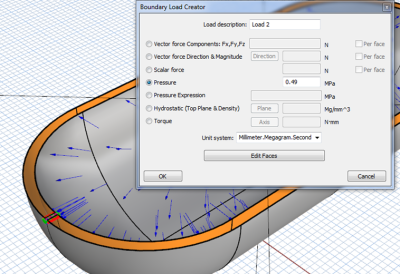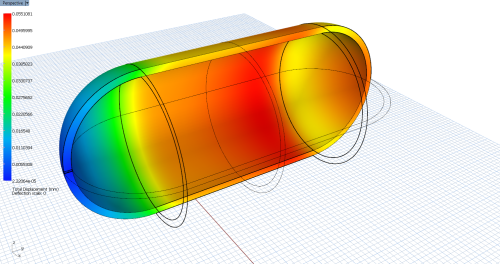Table of Contents
Testing a small pressure plastic container
Step 1: Create solid model
The first challenge is turning your surfaces into a single hollow solid. To hollow out the interior, Rhino requires you to connect the outside surface to the inside. Do this with a small hole that will be negligible at analysis time (clipping plane turned on):
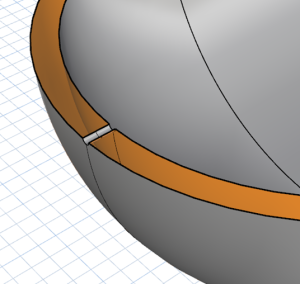 Create a small cylindrical surface and trim away the pieces that aren't part of the solid's boundary. Then use Rhino's CreateSolid command to stitch the surfaces into a single solid.
Create a small cylindrical surface and trim away the pieces that aren't part of the solid's boundary. Then use Rhino's CreateSolid command to stitch the surfaces into a single solid.
Run SnS on the resulting solid.
Step 2: Specify material
If your material (e.g., polypropylene) is not one of the built in materials, so you'll have to enter it as a custom material. Choose [Custom…] from the SnS dialog and enter the material properties for polypropylene that you can find online:
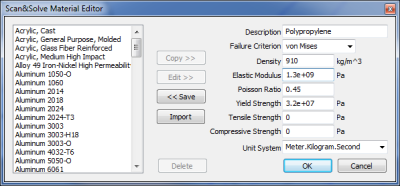 Click [« Save] and [OK].
Click [« Save] and [OK].
Step 3: Apply restraint
In order to run the analysis, the solid must be restrained somewhere. Click [Add] restraint and select the interior of the hole created earlier:
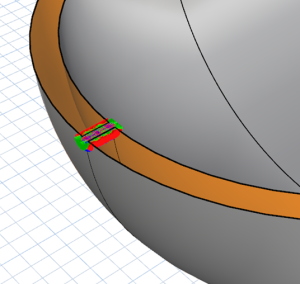
Step 4: Applied the load
Manually convert 5 kg/cm^2 to 0.49 MPa. Click [Add] load, select the 3 interior faces of the container and press Enter. In the Boundary Load Creator dialog enter your 0.49 MPa pressure, and click [OK].