Overview
- Existing simulation bottlenecks for ship design restrict design exploration. These challenges primarily arise from the ship’s expansive size, numerous components, and extremely thin members.
- With Intact.Simulation for Rhino Grasshopper, Ship design simulation becomes effortless. This tool eliminates the need for dimension reduction and geometric simplification and is adaptable to imprecise models.
- Speedy and integrated simulations empower ship designers to rapidly navigate design alterations and venture into entirely new design concepts.
Simulation Challenges Limits Ship Design Exploration
Traditional mechanical simulation relies on meshing – the act of generating a boundary-conforming mesh from a given geometry. While meshing may be a swift procedure for uncomplicated CAD geometries (like basic brackets), it proves tedious for ship designs, which often encompass large assemblies with exceptionally thin members.
- During the design phase, these thin members are typically represented as surfaces, leading to mixed-dimension CAD models. Meshing such models necessitates 1D, 2D, and 3D finite elements, along with specialized connections between them. This process often requires manual intervention by FEA experts and slows designers.
- Even if thin members are modeled as solids, meshing remains a bottleneck. The mesh must adapt to the thin cross-sections of the members and connections between them, resulting in a large number of elements. This makes simulation on a desktop or laptop expensive or even infeasible.
- Due to these meshing hindrances, simulations often need manual adjustments. This makes automated workflows for ship design (like those in Rhino Grasshopper) rather impractical.

With Intact.Simulation for Rhino Grasshopper, you can analyze ship designs without any of the pitfalls of the traditional finite element methods. It uses Intact’s Immersed methods of moments and bypasses the need for body-fitted meshes.
✅ Eliminates dimension reduction, geometric simplification, and meshing hurdles.
✅ Simulate native representations without any conversion.
✅ Offers swift and seamless integration into your design processes.
Without the challenges of meshing, preprocessing, or direct human intervention, Intact.Simulation streamlines your ship simulation workflows.
Demonstration Example: Ship Design from Seanaptic
To demonstrate the application of Intact.Simulation for Ship design. We simulate a sample ship model provided by Seanaptic. The ship spans more than 100 meters in length and consists of members that are 15 mm thick.
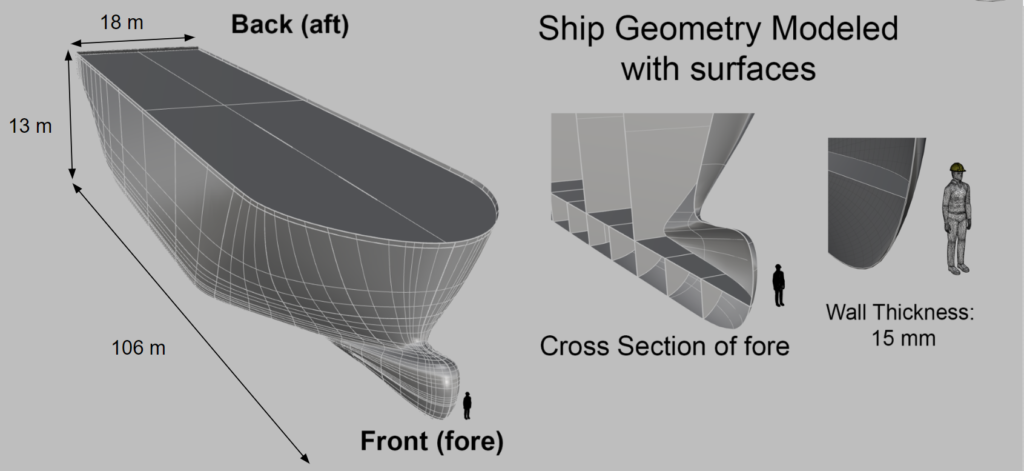
How Intact.Simulation addresses the simulation challenges that would have plagued traditional FEA
With the length of a design spanning around 100 meters and a thickness of approximately 0.01 meters, leads to a scale separation of 10^4. Intact.Simulation tackles this challenge with its Immersed Methods of Moments (IMM), particularly in the concept design phase. With a 500K resolution, corresponding to a 150 mm cell size, it can run a simulation in a mere 3 minutes. IMM approach ensures that small apertures and cutouts are automatically simplified during the concept design phase, allowing for an efficient and streamlined simulation experience.
In addition, connections between members in ship designs often have inconsistencies when dimension reduction or thickening is involved. With IMM, members with small gaps are modeled as “bonded” if the gap is smaller than the cell size. On the other hand, small overlaps just lead to a small extra stiffness.
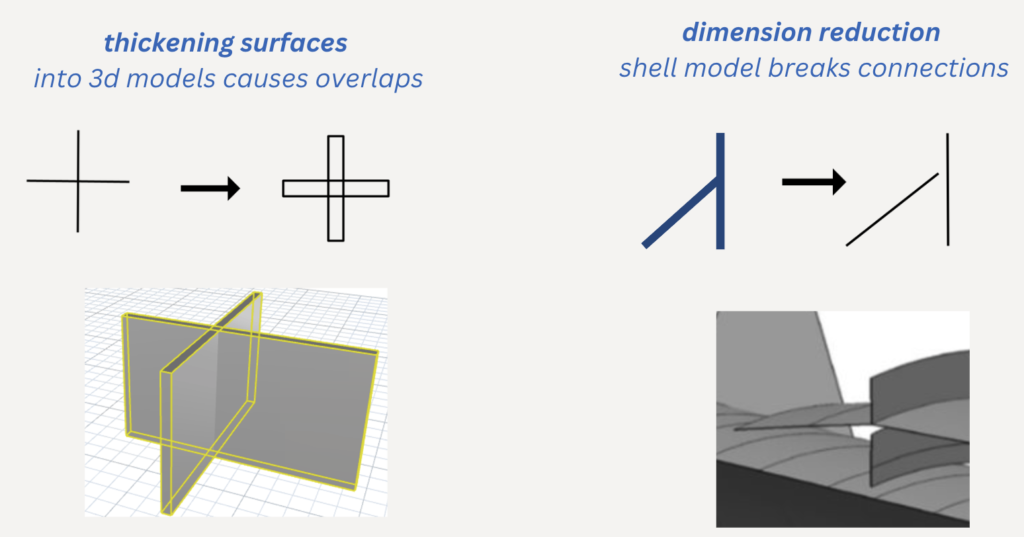
Intact.Simulation also offers a seamless and automated integration with your design workflow. When making design modifications, such as adjusting the cross-section of specific members or introducing new members in critical areas, the software promptly updates both the geometry and simulation outcomes. Moreover, if boundary conditions remain unchanged, there’s no need to alter the simulation process, ensuring a streamlined experience from start to finish
Simulation Setup Details
The setup consists of two loads and 4 restrained surfaces. The restrained surfaces are located at the underside of the front and back and two surfaces on each side. These surfaces are restrained using displacement boundary conditions that represent natural motion of a ship in water. The two loading conditions can be seen below.
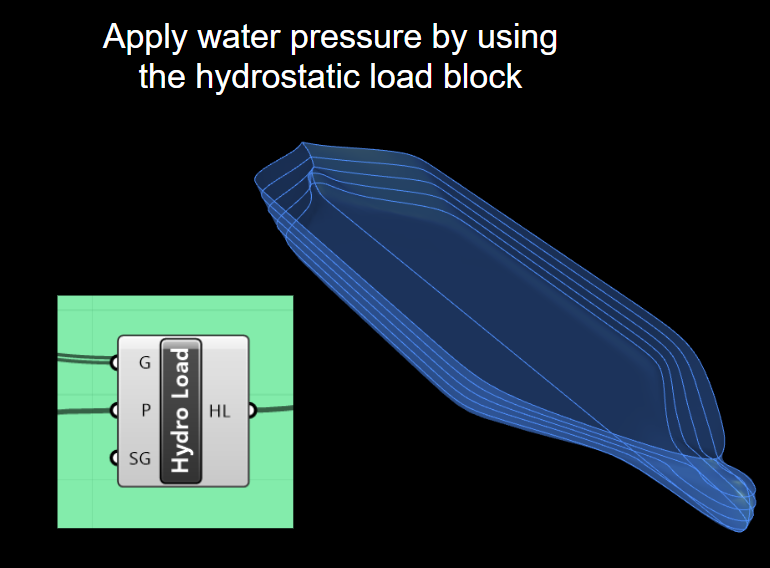
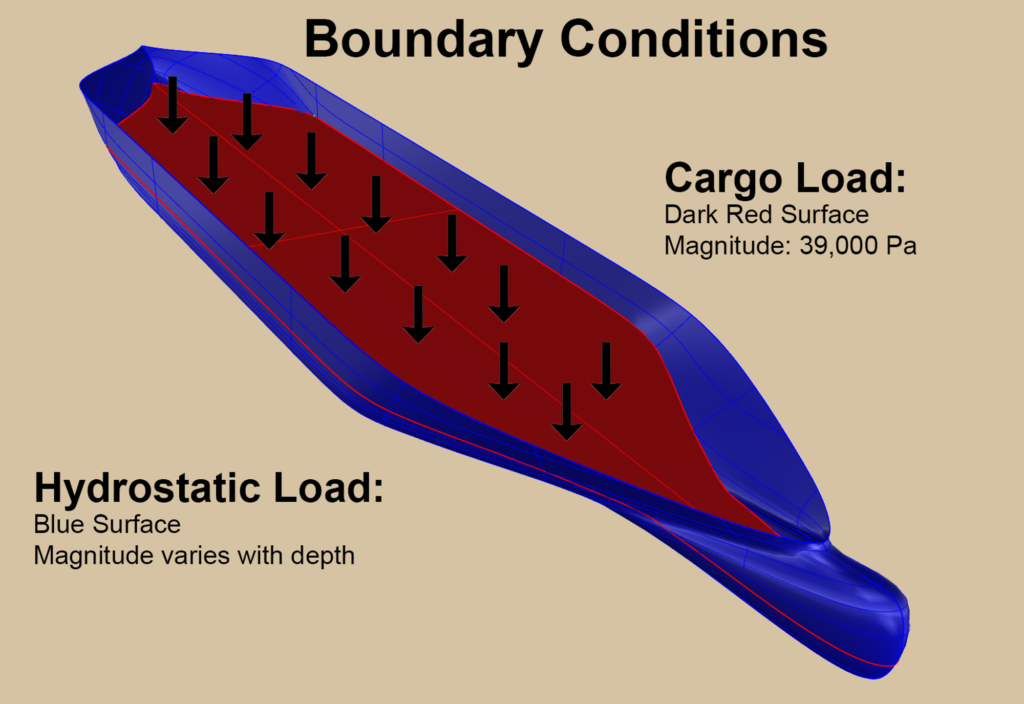
The hydrostatic load geometry extends to the point on the hull that meets the waterline. The magnitude of the hydrostatic force varies with depth, so the wetted surface (blue) was divided into multiple regions of varying depth using a grasshopper network. The average pressure of each region was then calculated using the average depth of the region. Each region was then attached to a pressure load block.
Full Grasshopper Workflow
Grasshopper makes setting up the simulation workflow straightforward.
- First, we import the ship geometry (2D surface) and thicken it to form a 3D CAD model.
- Next we apply loads and restraints. The Grasshopper network to apply the hydrostatic loads was shown earlier. Cargo load is a simple pressure load. Some displacement boundary conditions are also applied (on the base) to create a valid simulation.
- Solve the simulation and visualize results. For the design phase, users can choose a lower simulation resolution for iterating fasterA high resolution simulation can then be computed for the most accurate results.
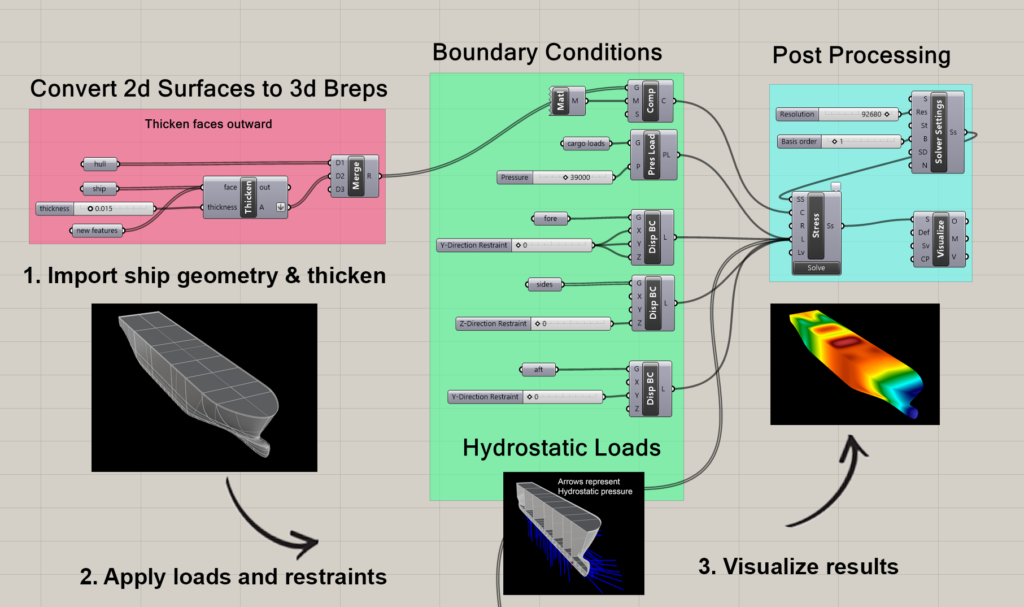
Results
The visualization block is used to view various solution quantities. The z displacement distributions were viewed and compared in Rhino.
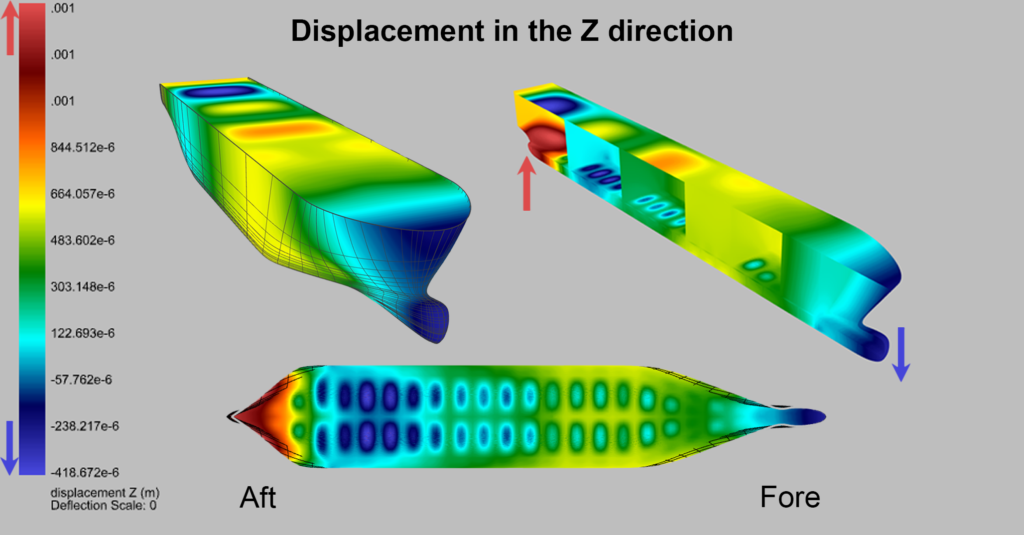
Rapid Design Iteration from Simulation Feedback
Based on feedback from this simulation, supports can be moved, more detail in the ship geometry can be added, and the design can be iterated upon. For example, in the above results, we can see the largest displacements are near the rear of the ship. Adding additional supports can reduce that deformation.
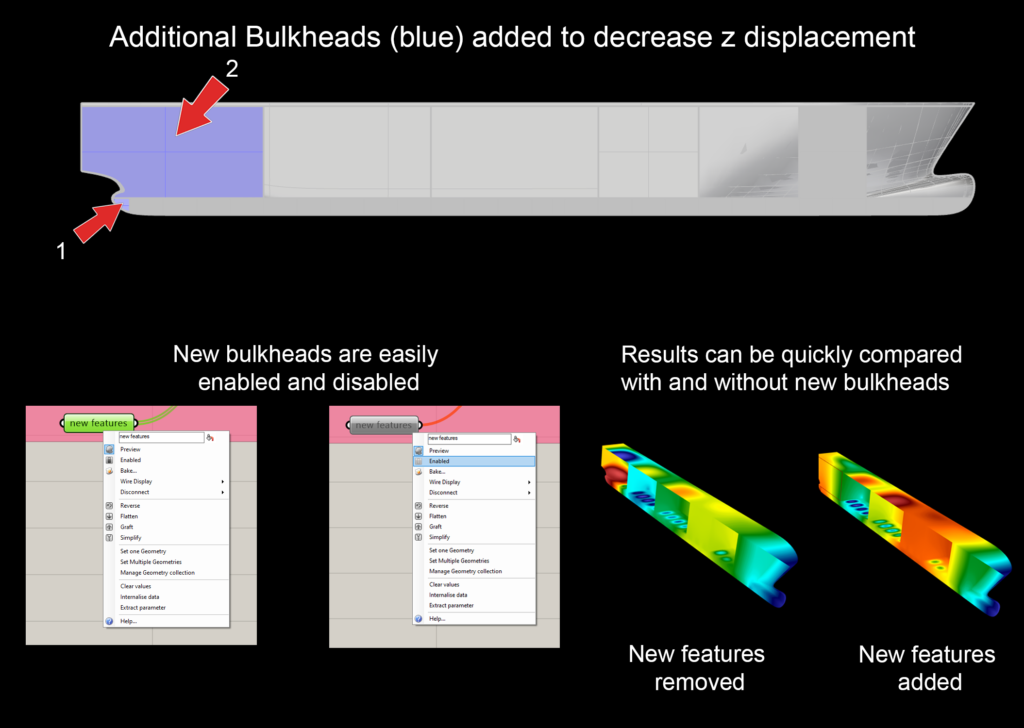
The reduction in displacement can be immediately verified by simulation, as the same Grasshopper workflow can be rerun after adding the new geometry to the simulation. The results of the modified geometry can be seen here
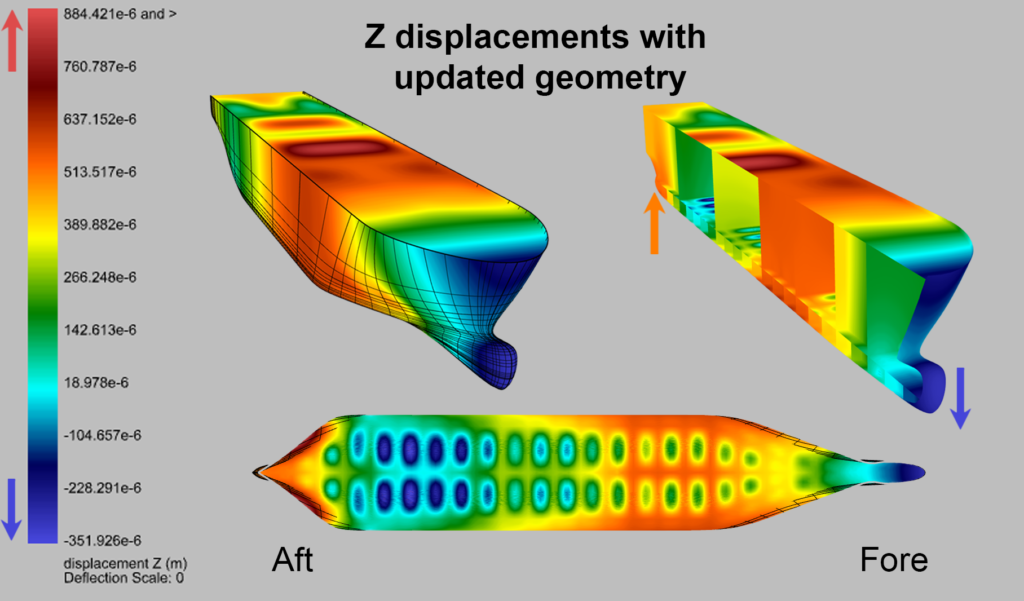
Noticeably, the magnitude of the displacement decreased by 29%, so the additional support worked.
Summary
Intact.Simulation for Rhino Grasshopper can help you explore a significantly larger design space while design Ships. This can be done without any geometric preprocessing and meshing bottlenecks that typically plagues traditional mechanical simulation.