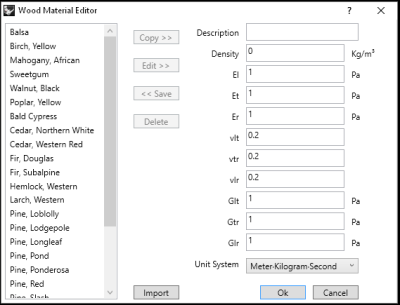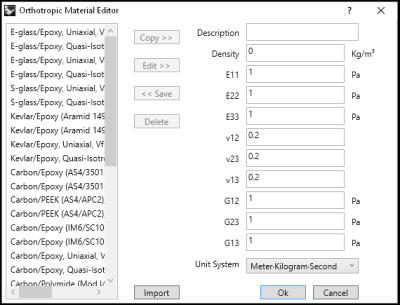wiki:sns:snspro:adding_custom_material
This is an old revision of the document!
Adding Custom Materials
To add a custom material in Scan&Solve Pro, click the [Custom] button at the bottom of the material selector window.
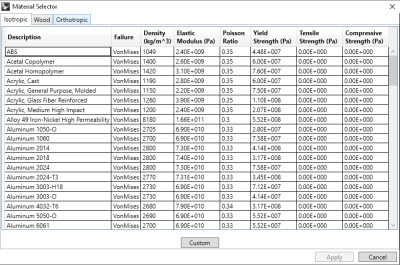
The material editing windows are different for each type of material. However, the following material editing controls are available for every material type:
| Control | Description |
|---|---|
| [Copy »] | Copies a material's properties for modification and addition to the material database |
| [Edit»] | Copies a material's properties to the edit boxes for modification. |
| [«Save] | Applies modifications or additions to the material database. |
| [Delete] | Deletes the currently selected material from the material database. |
| Unit System | Allows the entries to be made in the unit system of choice. |
| [OK] | Saves to the material database any changes made. |
| [Cancel] | Exits the dialog without saving the changes. |
Custom Isotropic Materials
If the [Custom] button is clicked when on the Isotropic tab in the Material Selector window, the Isotropic Material Editor window will pop up.
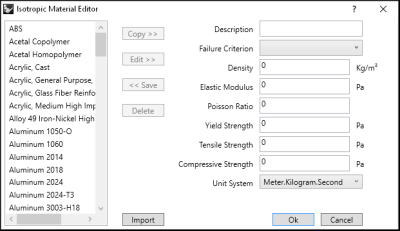
Custom Wood Materials
Custom Orthotropic Materials
wiki/sns/snspro/adding_custom_material.1500067703.txt.gz · Last modified: 2017/07/14 15:28 by claire