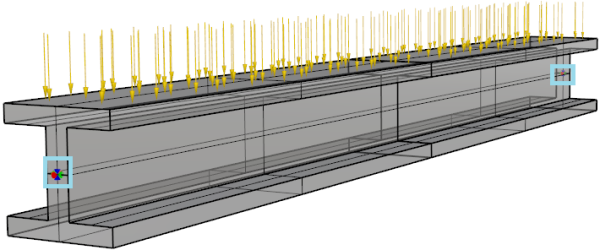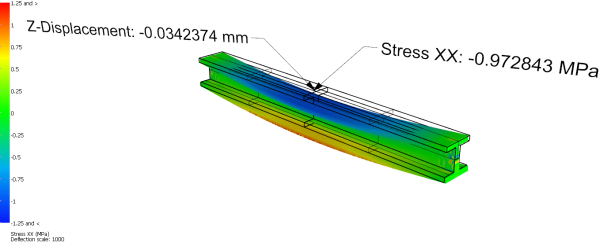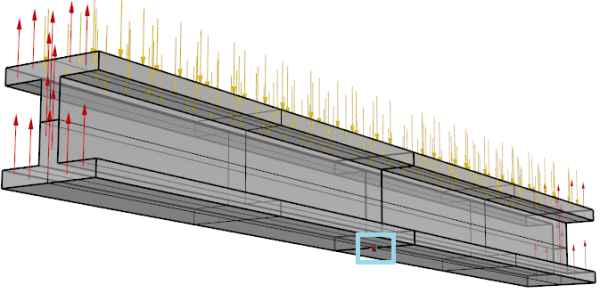Table of Contents
Example Restraints
Here are a few example restraints to help you get started.
Applying Simply Supported Restraint to a Beam
A simply supported boundary condition can be modeled several ways in Scan&Solve. This document will cover two ways of doing this. Both methods will allow for rotation to occur at the ends of the beams. In both cases, a 1.0 kN scalar force was applied to the top face of the I-beam.
Method 1: Restrain neutral axis on ends of beam
The first method will be a slightly less accurate representation, but more simple. This case restrains all displacements along the neutral axis of each end (labelled in blue). The edge restraint was achieved by simply splitting the end faces in Rhino.
So while this method allows for rotation about the end, it does not fully allow the beam to extend at the ends.
Method 2: Apply equilibrium loads and restrain edge in middle of beam
The second method relies on the symmetry of the beam loading. Because the loading and restraints are symmetric, the middle of the beam will be the point of peak deflection and the reaction loads can be distributed between the ends. Adding the reaction loads manually has put the model into static equilibrium. Now, to satisfy the need for some kind of restraint, we must choose a convenient location.
For this loading, the best choice to restrain the model is where the slope of deflection will be zero. In this case, zero bending slope occurs at the mid-point of the beam because the loading is symmetric. This example restrains the midpoint edge at the bottom, although the edge at the top is also a valid choice.
The static equilibrium loading produces the same bending shape and almost the same peak bending stress as the first case. In addition, the peak Z-direction deflections are also quite similar. However, the peak deflection had to be measured from a different point. Because of the differing restraints, the peak deflections differ in sign.
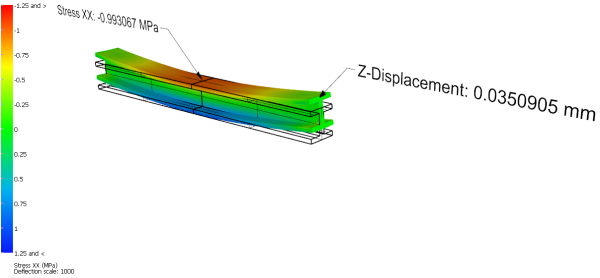
Applying sliding restraint
A sliding restraint is applying as a “partial restraint” in Scan&Solve.
Example 1: Asymmetric restraint
in this case, the left footing of an arch if fully retrained in x,y, and z, directions (indicated by appearance of green, blue, and red colors), while the right footing is restrained in z direction only, shown here in blue. As the result, the left footing is fixed, but the right footing can slide in x-y plane.
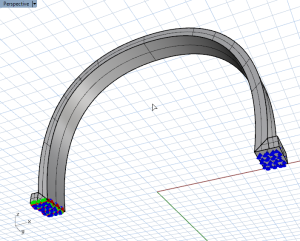
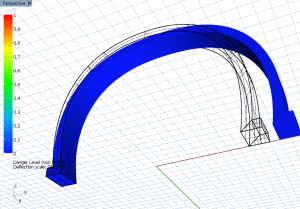
Example 2: Symmetric restraint
The sliding can be made symmetric by adding an edge to the arch at the centerline, and applying an XY restraint to the edge (required for numerical stability), and Z restraints to the footings. Now both footings can slide in the x-y plane.
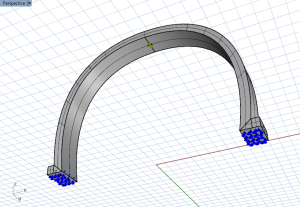
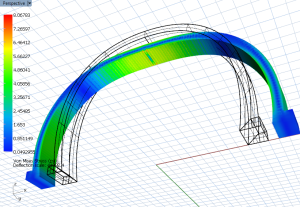
Related Tutorial Videos
This short video shows how to restrain edges in Scan&Solve.