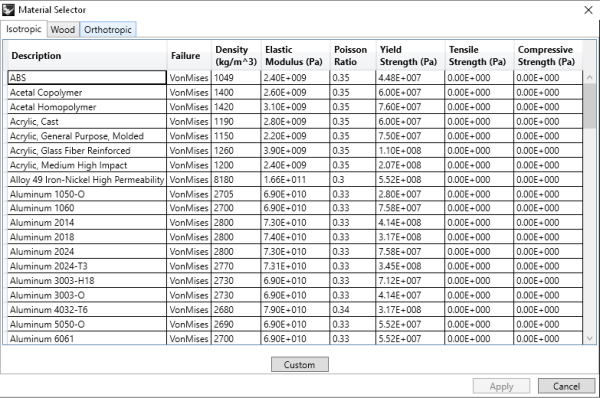Table of Contents
Materials
Scan&Solve Pro contains a variety of standard engineering materials. Users can also add custom materials. When a component is added, the material selection window will pop up.
Supported Materials
Scan&Solve Pro supports linear isotropic and orthotropic materials. Materials that are “linear” have a proportional relationship between stress and strain. That is, any increase in strain results in a proportional increase in stress, and vice versa.
Isotropic materials possess the same mechanical properties regardless of orientation. Metals, plastics, and ceramics are examples of isotropic materials.
Orthotropic materials have mechanical properties that differ along three mutually orthogonal axes. Wood is an example of an orthotropic material with mechanical properties that are different along the grain, radially through the growth rings, and tangentially to the rings.
 The orientation of orthotropy is defined by a coordinate system specified by the user utilizing a variety of tools available in the material selector. When the coordinate system display is enabled (see figure below), the axes are color-coded with red, green, blue corresponding to axes 1, 2, 3 in the material science literature.
The orientation of orthotropy is defined by a coordinate system specified by the user utilizing a variety of tools available in the material selector. When the coordinate system display is enabled (see figure below), the axes are color-coded with red, green, blue corresponding to axes 1, 2, 3 in the material science literature.
Related Videos
To learn more about adding components and materials, watch Intact Solutions' video “Getting Started with Scan&Solve Pro Part 1: Simulation Setup” from 1:21.