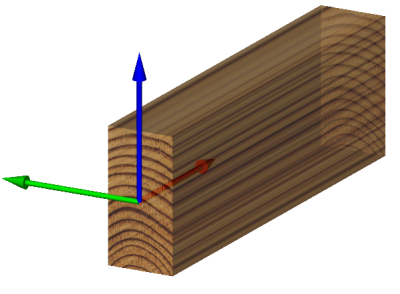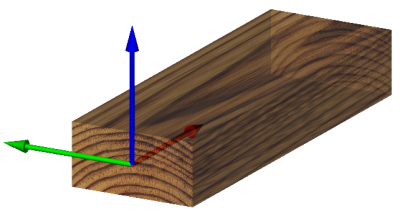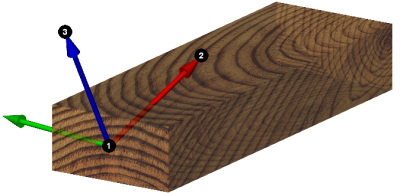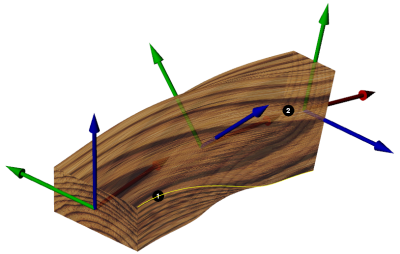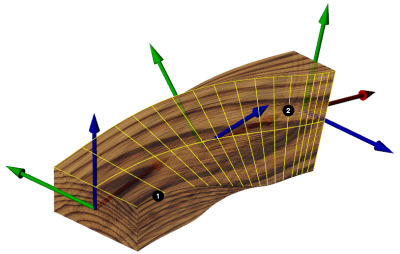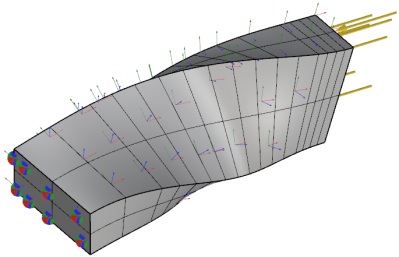Table of Contents
Using Wood Materials
Scan&Solve Pro has the ability to analyze wood and other orthotropic materials where the mechanical properties of the material vary depending on orientation. The material orientation for wood is defined by the long grain direction and the radial growth direction. These directions are described by a coordinate system with axis 1 (red) aligned along the grain, axis 2 (green) tangential to the growth rings, and axis 3 (blue) perpendicular to the growth rings. To view, toggle the display of the material coordinate systems from the Settings Tab.
Important Note: The material coordinate system convention used by Scan&Solve is different from that used by the wood industry where axis 2 is usually the radial direction and axis 3 is tangential to the growth rings. The Scan&Solve convention is derived from the system commonly used for composites, with the wood's growth direction analogous to the composite build direction (axis 3). Mechanical properties defined in one convention are related mathematically to those in the other, so conversion between the two is possible.
Wood Material Tab
The material selector contains a tab listing the available wood materials. The grain orientation may then be specified using one of these 4 options:
- [Rift Sawn]
- [Flat Sawn]
- [Specify]
- [Guide]
The [Rift Sawn] and [Flat Sawn] options use the principal volume moments of inertia of each component to identify the directions for axis 1, 2, and 3 of the wood coordinate system. When the principal moments are indistinct, the user is prompted to select the origin and axis directions manually. The [Specify] and [Guide] options allow arbitrary grain orientations to be specified by choosing points or geometry to guide the coordinate system creation. Use of each of these options is described below.
Rift Sawn
The image below shows the material coordinate system for rift-sawn wood. Note the ring direction on the end of the board.
Use the [Rift] button to point the wood grain (axis 1) along the component's “long” direction and the wood's tangential direction (axis 2) with the component's “short” direction. The wood's radial direction (axis 3) is then computed to produce a right-handed coordinate system. If the component's principal moments are indistinct, Scan&Solve will prompt to specify the wood coordinate system manually.
Flat Sawn
The image below shows the material coordinate system for flat-sawn wood.
The [Flat] button aligns the wood grain (axis 1) along the component's “long” direction and the wood's radial direction (axis 3) with the component's “short” direction. The wood's tangential direction (axis 2) is then computed to produce a right-handed coordinate system. If the component's principal moments are indistinct, Scan&Solve will prompt to specify the wood coordinate system manually.
Specify Grain Direction
Grain direction can be specified manually for cases where the desired grain direction is not aligned with the principal moments, or the directions of the principal moments are indistinct. See the following figure for reference:
Specify the the wood coordinate system using the following steps:
- Select the origin of the material coordinate system - point 1 in the figure above.
- Select a point in a direction along the grain relative to the origin chosen in Step 1 - point 2 in the figure above.
- Last, select a point in the radial direction (direction of wood growth) - point 3 in the figure above.
Guided Grain Direction
Wood that has a varying grain orientation through space can also be specified by using geometry as guides for the material coordinate system axes. Axis 1 of the wood coordinate system comes from the tangents of a guide curve chosen by the user. Axis 3 is computed from the surface normal of a guide surface. During simulation, the nearest points on this guide geometry are computed and the curve tangent or surface normal (as appropriate) are used to generate the material coordinate system. See the following figures for reference:
Use the following steps to specify the guide geometry:
- Select a guide curve - point 1 in the figures above.
- Select a guide surface - point 2 in the figures above.
Displaying Wood Coordinate System
To allow visual verification of the grain specification, Scan&Solve can display the material coordinate systems over the surface of components with orthotropic materials applied. Toggle the display using the Material CSYS Display checkbox on the Settings Tab. When enabled, the display will look something like this:

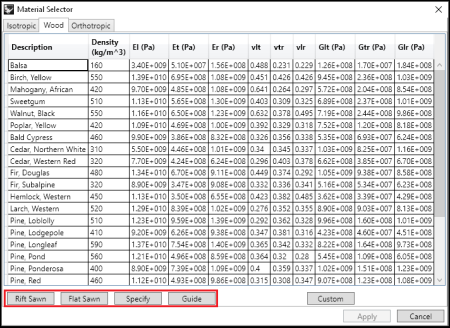
![Source: [[http://blog.carbideprocessors.com/uncategorized/quarter-sawn-lumber-vs-plain-sawn-lumber/|Carbide Processors Inc.]] Source: [[http://blog.carbideprocessors.com/uncategorized/quarter-sawn-lumber-vs-plain-sawn-lumber/|Carbide Processors Inc.]]](/learning/lib/exe/fetch.php?w=400&tok=56c7f9&media=wiki:sns:snspro:sns20.jpg)