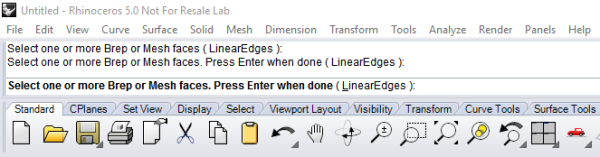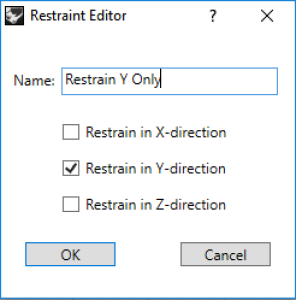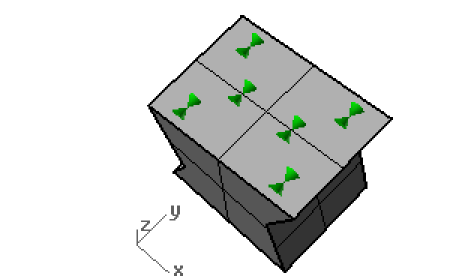Restraints
Scan&Solve Pro can constrain selected faces or edges in a model. Faces and edges can be restrained in all three coordinate directions, making it completely rigid, or a combination thereof.
Creating Restraints
To create a restraint, press the [Add] (restraint) button in the Specify tab.
To switch between specifying face and edge restraints, select the command line option (LinearEdges). Face restraints and edge restraints must be specified separately. Toggling the command line option will clear previously selected geometry.
Editing Restraints
A restraint is annotated with a conical shape oriented in the direction of the restraint, and colored accordingly. By default, a restraint is applied in all three coordinate directions when first created. To create a partial restraint, press the [Edit] (restraint) button and select which directions to restrain.