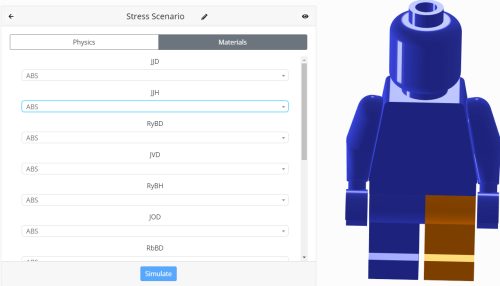wiki:id:assemblies
Assemblies
When analyzing an assembly, there are two options for analyzing the model.
- Single material analysis: All material in the assembly is the same
- Multiple material analysis: Each part of the assembly gets a specified material
Note: A full list of materials and their properties can be found in this spreadsheet.
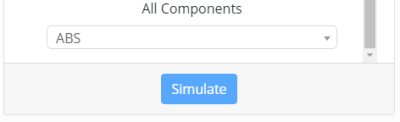
Single Material Analysis
- In the simulation setup window, select the Materials tab
- Scroll down to the All Components drop down menu
- Choose one material for entire assembly. Selecting a material in the All Components menu will apply the same material to every component.
- Continue with simulation process described in Simulation Setup
Multiple Material Analysis
- In the simulation setup window, select the Materials tab
- Hover over the dropdown menu of each component to see it highlighted in the assembly
- Click the material dropdown menu (highlighted in blue)
- Select appropriate material for that component
- Repeat for all remaining parts in the assembly
- Continue with simulation process described in Simulation Setup
wiki/id/assemblies.txt · Last modified: 2018/08/28 09:22 by mike