Table of Contents
Simulation Setup
To start your simulation, select a project from the Project Inventory page. 
When the project loads, select the New Scenario button to start a new simulation. 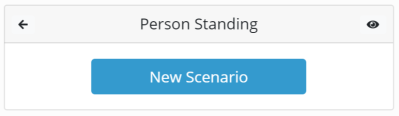
This will direct you to the Scenario Setup page. The simple scenarios include Gravity, Squash, Squeeze, Push, Bend, and Twist. With these scenarios, Intact does most of the work for you. A full guide for each simple scenario can be found at the quick scenarios guide. For more complicated or specific loading conditions, select the Stress option for more control over the simulation setup, and follow the stress scenario guide. For vibration and frequency simulation, choose the Vibration option and follow the vibration scenario guide. 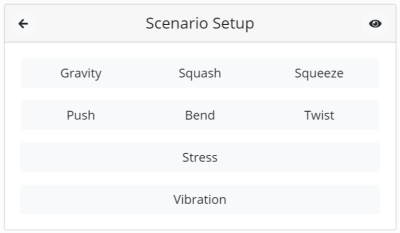
Unit System for Forces
The “unit system for forces” pull down menu allows the user to choose which units to work in. Both SI and English units are available with small scale and large scale options for each.
| Unit System for Forces | Force Units | Torque Units |
|---|---|---|
| Meter, Kilogram, Second | Newtons (N) | Newton-Meter (N-m) |
| Centimeter, Gram, Second | Dyne | Dynes-Centimeter (dynes-cm) |
| Millimeter, Megagram, Second | Newtons (N) | Newton-Millimeter (N-mm) |
| Foot, Pound, Second | Pounds force (lbs) | Pounds-Foot (lbs-ft) |
| Inch, Pound, Second | Pounds force (lbs) | Pounds-Inch (lbs-in) |
